This article will show you a good way to own BD discs. That is to copy your Blu-ray discs entirely with all information in original disc and lossless quality, which can be permanently saved on the computer and you even can entitle to burn the Blu-ray folder into a blank disc at any time to present your intimate friends and relatives.
Before starting the copy process, you should prepare a Blu-ray full copy program capable of decoding and backing up encoded Blu-ray disc as an essential condition. And to be sure the Blu-ray decrypting software you choose can copy entire Blu-ray disc to a complete Blu-ray folder.
For instance, you can select Pavtube ByteCopy (Mac Version) because it can guarantee 100% HD full Blu-ray compression regardless of any Blu-ray copy protections. It is the best choice to 1:1 backup Blu-ray to BDMV, containing all the contents(menus, titles ads,etc.), in M2TS format in full copy, remaining the original structures.
Additionally, if you want your created video not to include extras and commentary, please switch to copy Blu-ray with main title. Or you want to know more about ByteCopy, just hit here.


How to Copy Blu-ray Disc Entirely with Original Quality?
Step 1: Load Blu-ray Movie
Insert your Blu-ray disc into BD drive and launch the Blu-ray Entire Copy Converter. Click “file” to load the source movie from your Blu-ray disc. This converter will choose the target needed to copy automatically. Then look down the bottom of the interface, you can use “browse” to set your output folder.
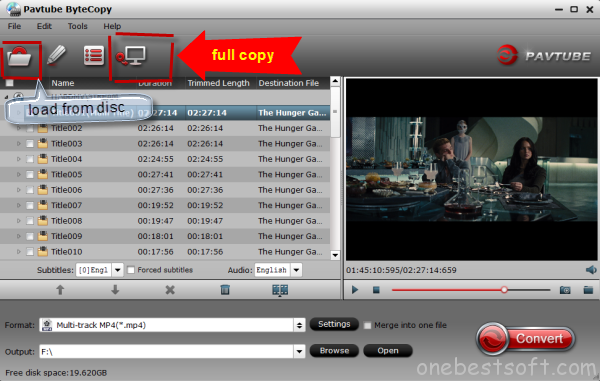
Step 2: Select “copy the entire disc”
In the menu bar, there is an icon, looking like a computer. Click “copy the entire disc”, and then the copy process will get to start.
For the original format of Blu-ray disc is M2TS which is not supported by general media players, portable devices and TV, so if you like you can change the export format to lossless Multi-track MKV(*.mkv), H.265 HEVC MP4(*.mp4), etc. I suggest you “Muti-track Video”. There are four formats, each of which can give you original video and amazing audio effect.

This Blu-ray backup software is easy to employ that you can get a full backup of Blu-ray disc on your computer for further burning and playback though just few clicks. If you have not enough time to wait the end of the process, you can tick “shut down your computer after conversion” to switch off your computer without waiting in front of PC.
Related Articles:
Watching Blu-ray movies on Amazon Fire TV via Plex Server on Synology
Ripping Marvel Blu-rays to Media Server with Retention of 5.1 Audio
Backup Blu-ray (Especially in 3D) to Hard Disk and Connect to Network for Watching on TV
Backup and Upload DVD Collections to Seagate Wireless Plus
Top 2 Best Lossless Blu-ray to MKV Converter Review: ByteCopy & MakeMKV
Top 5 reasons to pick Pavtube ByteCopy on PC/Mac
No comments:
Post a Comment