Here, I will show you the way to rip DVD with forced subtitle only with Pavtube BDMagic, which is my favorite DVD Ripper. This app not only can backup DVD with forced subtitle only, but also makes you choose your desired subtitle/audio track as you like. What’s more, it even enables you to add SRT/ASS/SSA subtitle to your DVD/Blu-ray and downloaded movies. (Read review)
For Mac users, please turn to Pavtube BDMagic for Mac, which allows you to rip DVD with forced subtitle only on Mac OS X El Capitan.
Free download and install:


Other Download:
- Pavtube old official address: http://www.pavtube.cn/blu-ray-ripper/
- Cnet Download: http://download.cnet.com/Pavtube-BDMagic/3000-7970_4-75922877.html
How to rip DVD with forced subtitle only?
Step 1: Load DVD movie
Run this DVD ripping tool on PC and click “File” to follow “Load from disc” to import the DVD movie you want to rip with forced subtitles. This app support batch conversion so that you can add more than one DVD movies at a time.
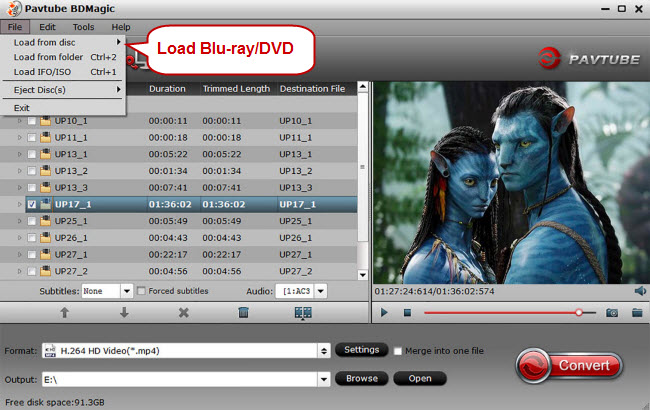
Step 2: Choose “Forced subtitles”
Click “Subtitles” dropdown list and choose “English.” And then check the box “Forced subtitles” nearby to realize DVD movie enjoyment with English subtitles only when there is an alien language spoken.
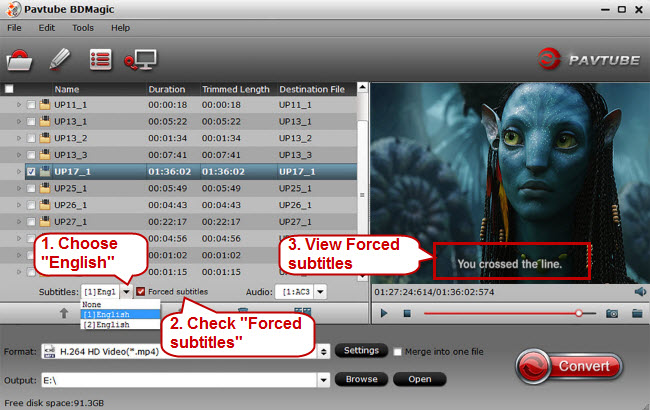
Step 3: Select output format
In profile list, it offers 200+ video formats for consumers. You can choose MP4, MKV, MOV, FLV, M4V, AVI, etc to be compatible with your multimedia player, like Google Nexus 6P, VLC, PS Vista, WD MyCloud, etc.
Step 4: Start to rip DVD with Forced subtitle
After check the “Forced subtitles” option, click “Convert” to start backup DVD movies, and after conversion, you can get and enjoy the ripped DVD movies with subtitle displayed only when a particular language is spoken with better visual experience.
Supplement Knowledge about Subtitle
Soft Subtitle is involved in the actually DVD video, but is independent of the movie video. When ripping a DVD, it's usually titled "Track ".
Hard Subtitle, contrary to soft subtitles, attaches itself into the actual video and would always come along with the video.
Forced Subtitle appears on screen when a foreign/alien language is spoken, or showed in a sign, location, or other text, aiming to explain the meaning but can not be placed in the dubbing. When ripping a DVD, it's directly titled "Forced Subtitle".
Now, you can get the Forced Subtitles on your ripped DVD movies. If you think the article can help you, please share it with your friends.
P.S. You can get Pavtube BDMagic or Pavtube BDMagic for Mac at a 20% discount in Pavtube Thanksgiving Couponactivity. Or you can like Pavtube Facebook to get a special offer.
Related Software:
DVDAid for Windows/Mac - Capacity of ripping copy-protected and homemade DVD to iPhone 6S, iPad, Surface Pro, Synology NAS, Seagate Wireless Plus, etc with suitable format.
ByteCopy for Windows/Mac - It can rip Blu-ray/DVD to lossless MKV keeping multi-track subtile/audio and all chapter markers.
Pavtube Video COnverter for Windows/Mac - Function of converting Blu-ray/DVD, 4K/SD/HD video in any format to nearly all popular video format you have ever seen.
Related Articles:
- How to play DVD on Samsung Galaxy Tab Pro 12.2
- Store DVDs and Blu-rays on a Asustor AS-202TE Network Attached Storage (NAS)
- How to Playing Blu-ray/DVD Movies on Smart TV via Chromecast 2?
- How to Rip DVD Movie to H.264 MP4 for playback on Microsoft Surface Pro?
- Rip DVD to Android Tablets or Smart phones
No comments:
Post a Comment