Hot Search: Blu-ray to Windows Media Player | MKV to Windows Media Player

Best DVD Ripper to Convert DVD to MWV for WMP
Learn>> DVD Ripper vs. DVD Copier
DVD ripper software has the ability to remove the copying restriction, extract all data from a DVD and save the DVD copy to another file format such as saving DVD copy to MWV for WMP on Windows 10/8.
Here, I strongly recommend you Pavtube DVDAid to help you rip DVD to Windows Media Player on Windows 10/8. Below are the reasons that I recommend it:
1. Remove DVD encryption including CSS, region code, RCE, Sony ArccOS, UOPs, Disney x-project DRM, etc.
2. Convert DVD to SD WMV/MP4, HD WMV/MP4 for Windows Media Player.
3. It is the best DVD Ripper for Windows 10/8.
4. It can keep the original video quality during DVD to WMP convertsion.
Free download and install:


Other Download:
- Pavtube old official address: http://www.pavtube.cn/dvd_ripper/
- Cnet Download: http://download.cnet.com/Pavtube-DVDAid/3000-7970_4-76158510.html
How to Convert DVD to Windows Media Player on Windows 10/8?
Step 1. Load DVD
Run DVD to Windows Media Player converter on PC, and click “File” to follow “Load from disc” and find the DVD disc you put into the computer. The program checks the title of main movie automatically, and you can simply choose language of audio and subtitles for output and check in preview window.
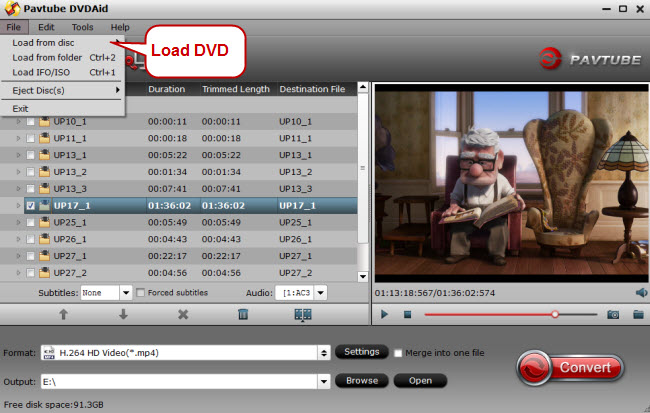
Step 2: Choose video format for WMP
Choose WMV (Window media video format) as output format from Format drop-down list. You can customize video and audio settings, such as Video Codec, Video Bitrate, Video Frame rate, Audio Codec, Audio Bitrate, Audio Channel, to get a satisfying DVD video playback on Windows Media Player
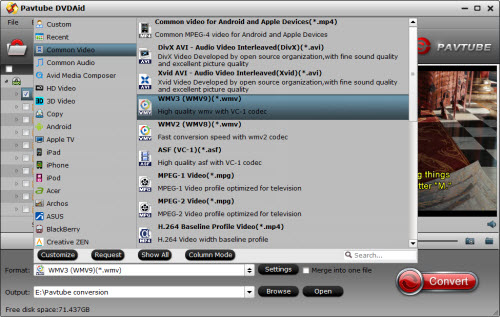
Tip: This software support to add external subtitle to DVD movies for WMP if needed, open “Video Editor” window, click the “Subtitle” bar and check “Enable”, then you will be able to browse and add subtitles that you have saved on local computer to the DVD movies.
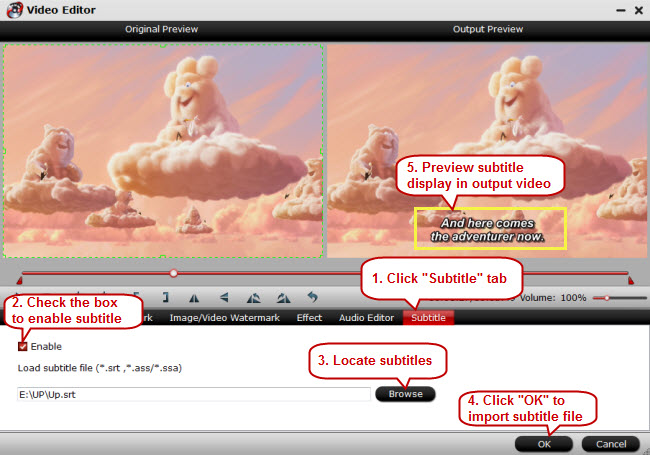
Step 3: Convert DVD to WMV for WMP
Click Convert button on the software main UI, and start ripping DVD to Windows Media Player WMV video on Windows 10/8. Once the conversion is finished, you can click “Open” button to get the output files.
When you start Windows Media Player on Windows 10/8 for the first time, it automatically searches certain default folders included in the Music, Pictures, Videos, and Recorded TV libraries on your computer. So when you ripped DVD to PC, the WMP can detect your DVD ripping videos. If you ever add or remove files from these media libraries, the Player will automatically update its available media files. You can also include new folders in your Windows libraries from other locations on your computer. Then you can play DVD on Windows Media Player on Windows 10/8.
Tips: more about Pavtube DVDAid
- Rip DVD to more than 200 video and audio formats: H.265/HEVC, H.264/MPEG-4, M3U8, DivX, XviD, MKV, MP4, AVI, MPEG, WMV, FLV, SWF, F4V, MOV, 3GP, 3G2, VOB, TS, DV, MPEG-2 HD Video (*.mpg),
- Export playable movies for multimedia devices like iPhone/iPad, Android, Game Consoles, Video Editing Tool, Burning Tool, etc
- Able to full copy DVD and directly copy DVD.
- Customize DVD videos with Built-in video editor: With powerful video editing features included, you could trim, crop, insert subtitles, add watermarks, adjust video effects, etc. to create your own movie for playback.
Related Articles:
- The Fastest Way To Rip DVDs To My PC For Digital Movie Library
- Digital DVD/Blu-ray Collection to Personal Cloud Storage in H.264 mp4
- How to Play Over 800 DVDs on Samsung Smart TV?
- Convert H.265 Video for Playing on media player with Windows 10
- Rip and Copy DVD to VLC on Mac OS X with VLC Alternative
No comments:
Post a Comment