Everyone always asks if having a screen that big hurts the eyes. Actually, it's the opposite. Filling a larger percentage of your visual field, and with less overall brightness, a big screen actually quite relaxing to watch. That is why you should watch 3D movies on 3D projector instead of on 3D TV. However, many people have some 3D Blu-ray movies while they do not know how to watch their 3D Blu-ray on 3D projector, so here is a guide for you to rip 3D Blu-ray to side-by-side MKV 3D video for 3D projector.
3D projector do not have a 3D Blu-ray drive inside, so it can not play 3D Blu-ray movies directly. To be able to watch 3D Blu-ray on 3D projector, you have to rip 3D Blu-ray to side-by-side MKV 3D video for 3D projector playback.
To realize the job, you gonna need a 3D Blu-ray ripper. Here, Pavtube BDMagic is the best 3D/2D Blu-ray to Side-by-Side 3D ripper to assist you with ripping Blu-ray to side-by-side 3D MKV for 3D projector streaming. You will fall in love with it with its simplicity in use and reasonable price. And you are allowed to set the 3D depth to adjust the 3D effect. Besides, you can rip latest 3D Blu-ray to 3D MKV videos with ultrafast speed for true theater entertainment on projector.
Mac users could use Pavtube BDMagic for Mac which is specially designed for Mac users to create 3D SBS MKV video out of 3D/2D Blu-ray movies. Now let's learn how to do it.
Free download and install:


Other Download:
- Pavtube old official address: http://www.pavtube.cn/blu-ray-ripper/
- Cnet Download: http://download.cnet.com/Pavtube-BDMagic/3000-7970_4-75922877.html
Steps to Rip 3D Blu-ray to Side-by-Side MKV 3D Video For 3D Projector
Step 1. Load 3D Blu-ray
Insert your 3D Blu-ray disc into your Blu-ray drive, run the Pavtube BDMagic and click "File" > “Load from Disc” icon to load 3D Blu-ray movie.
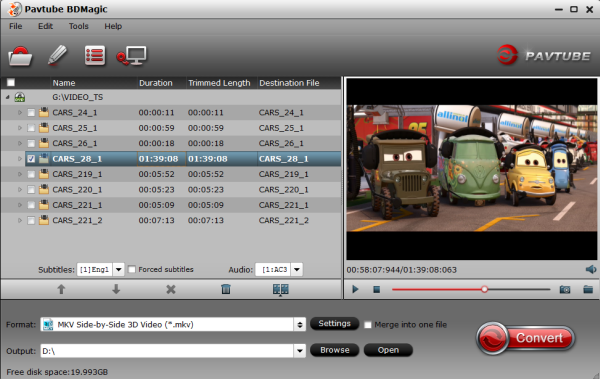
Step 2: Set output format
From the “Format” drop-down list, you are suggested to follow the path “3D Video > MKV Side-by-Side 3D Video (*.mkv)” for ripping Blu-ray to side-by-side 3D MKV video.
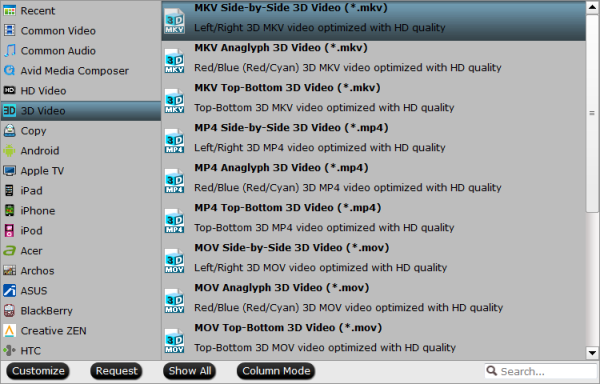
Note: Differences Between Anaglyph 3D and Side-by-Side 3D
Tip: If you like, you can click "Settings" which is next to “Format”, free change your target video size, bitrate, frame rate and 3D depth. If you want to get best video quality, please switch them to “original”.
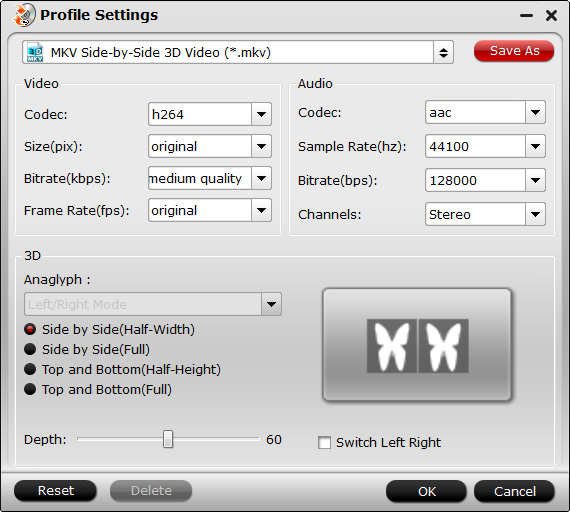
Step 3: Start to convert
Click the convert button under the preview window, and the 3D Blu-ray ripper will start the conversion from 3D Blu-ray movies to SBS MKV for 3D projector.
After conversion, open output file destination to locate the created SBS 3D MKV video. Transfer the converted 3D Blu-ray to a USB Drive and then you could watch your 3D Blu-ray movies on your 3D projector via USB port to protect your and your family's eyesights.
Best 3D projectors for 2016:
1. BenQ W1070
High quality FullHD (1920 x 1080) active 3D DLP projector with 10,000:1 contrast ratio. Thanks to fast DLP technology there is no visible crosstalk for absolutely uninterupted viewing. BenQ W1070 supports different 3D inputs including Blu-ray, HDMI, 3D broadcasting or video games. It uses 2000 ANSI Lumens projector lamp for high brightness. Built in 10W speakers will be handy when there are no any high quality speakers available. With more than 180 reviews on Amazon.com and rating of 4.6/5 stars, this projector is an excellent and popular choice for your home 3D cinema.
2. Optoma HD25-LV
Another very popular and very well-made active 3D projector with native FullHD (1920 x 1080) resolution and 20,000:1 contrast ratio.. It offers excellent brightness of 3200 ANSI Lumens, which makes it capable of projecting also in not as dark environment. Brightness in 3D is especially important due to darkening of 3D glasses. This projector also has a powerful buil-in 16-watt speaker for exceptional sound quality.
3. Epson 5030UB
FullHD (1920 x 1080) active 3D 3LCD projector capable of ultra-dark levels of black and shiftable lens. Outstanding contrast ratio of 600,000:1 and 2400 ANSI lumens brightness. For best mounting possibilities this projector features a 2.1x lens zoom. It’s 3LCD 3 chip engine guarantees lack of any rainbow effect.
Related Articles:
3D projector do not have a 3D Blu-ray drive inside, so it can not play 3D Blu-ray movies directly. To be able to watch 3D Blu-ray on 3D projector, you have to rip 3D Blu-ray to side-by-side MKV 3D video for 3D projector playback.
To realize the job, you gonna need a 3D Blu-ray ripper. Here, Pavtube BDMagic is the best 3D/2D Blu-ray to Side-by-Side 3D ripper to assist you with ripping Blu-ray to side-by-side 3D MKV for 3D projector streaming. You will fall in love with it with its simplicity in use and reasonable price. And you are allowed to set the 3D depth to adjust the 3D effect. Besides, you can rip latest 3D Blu-ray to 3D MKV videos with ultrafast speed for true theater entertainment on projector.
Mac users could use Pavtube BDMagic for Mac which is specially designed for Mac users to create 3D SBS MKV video out of 3D/2D Blu-ray movies. Now let's learn how to do it.
Free download and install:


Other Download:
- Pavtube old official address: http://www.pavtube.cn/blu-ray-ripper/
- Cnet Download: http://download.cnet.com/Pavtube-BDMagic/3000-7970_4-75922877.html
Steps to Rip 3D Blu-ray to Side-by-Side MKV 3D Video For 3D Projector
Step 1. Load 3D Blu-ray
Insert your 3D Blu-ray disc into your Blu-ray drive, run the Pavtube BDMagic and click "File" > “Load from Disc” icon to load 3D Blu-ray movie.
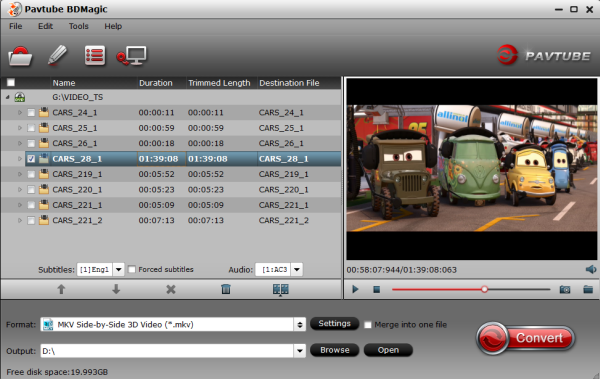
Step 2: Set output format
From the “Format” drop-down list, you are suggested to follow the path “3D Video > MKV Side-by-Side 3D Video (*.mkv)” for ripping Blu-ray to side-by-side 3D MKV video.
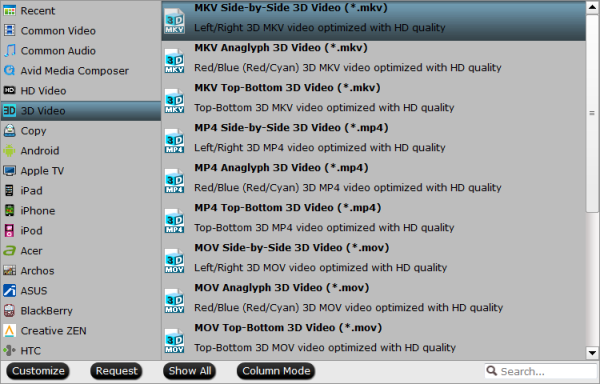
Note: Differences Between Anaglyph 3D and Side-by-Side 3D
Tip: If you like, you can click "Settings" which is next to “Format”, free change your target video size, bitrate, frame rate and 3D depth. If you want to get best video quality, please switch them to “original”.
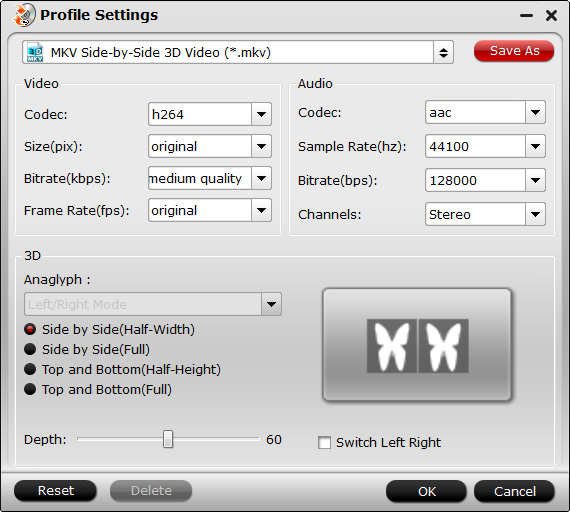
Step 3: Start to convert
Click the convert button under the preview window, and the 3D Blu-ray ripper will start the conversion from 3D Blu-ray movies to SBS MKV for 3D projector.
After conversion, open output file destination to locate the created SBS 3D MKV video. Transfer the converted 3D Blu-ray to a USB Drive and then you could watch your 3D Blu-ray movies on your 3D projector via USB port to protect your and your family's eyesights.
Best 3D projectors for 2016:
1. BenQ W1070
High quality FullHD (1920 x 1080) active 3D DLP projector with 10,000:1 contrast ratio. Thanks to fast DLP technology there is no visible crosstalk for absolutely uninterupted viewing. BenQ W1070 supports different 3D inputs including Blu-ray, HDMI, 3D broadcasting or video games. It uses 2000 ANSI Lumens projector lamp for high brightness. Built in 10W speakers will be handy when there are no any high quality speakers available. With more than 180 reviews on Amazon.com and rating of 4.6/5 stars, this projector is an excellent and popular choice for your home 3D cinema.
2. Optoma HD25-LV
Another very popular and very well-made active 3D projector with native FullHD (1920 x 1080) resolution and 20,000:1 contrast ratio.. It offers excellent brightness of 3200 ANSI Lumens, which makes it capable of projecting also in not as dark environment. Brightness in 3D is especially important due to darkening of 3D glasses. This projector also has a powerful buil-in 16-watt speaker for exceptional sound quality.
3. Epson 5030UB
FullHD (1920 x 1080) active 3D 3LCD projector capable of ultra-dark levels of black and shiftable lens. Outstanding contrast ratio of 600,000:1 and 2400 ANSI lumens brightness. For best mounting possibilities this projector features a 2.1x lens zoom. It’s 3LCD 3 chip engine guarantees lack of any rainbow effect.
Related Articles:
- Play Normal DVD Movies on 3D TV With MP4 SBS 3D Effect
- Convert 2D Blu-ray to MP4 SBS 3D Video for Sony 3D TV
- How to watch 3D movies on Galaxy Note 4 for Samsung Gear VR?
- How to Play Blu-ray/DVD/Video on Google Cardboard with 3D Effect?
- How to convert 3D Blu-ray to 3D MP4 and play on your 3D players with desired subtitles?
No comments:
Post a Comment