
Have you ever dreamed of watching 3D movies at home? Now 3D video converter makes your dream come true. Fast and easy to use, 3D video converter is an excellent tool which enables you to convert 2D videos to 3D videos, switch the modes among 3D videos as well as converting 3D videos to 2D videos. Here we picked the three of the best 3D Video Converter apps for Mac OS X 10.11.1/10.11.2, each of which sits at a different complexity and skill levels.
Top 3 3D Video Converters on Mac OS X El Capitan 10.11.1/1011.2
#1. Pavtube iMedia Converter for Mac El Capitan

Features:
> Convert 2D BD/DVD to 3D video
Easily create 3D movies from 2D Blu-ray/DVD with abundant 3D effects: Side by Side, Anaglyph, Top/Bottom.
> 3D Blu-ray to 3D Conversion
Convert 3D Blu-ray to 3D MKV, 3D MP4, 3D AVI, 3D WMV, etc. for various 3D TV and players. The 3D Depth of output 3D movies could be adjusted from 20 to 100 for more vivid 3D effect.
> Convert standard video to 3D video
Capable of converting 2D videos to five types of 3D videos including Anaglyph(Red/Cyan), Side by Side, Side by Side (half-width), Top and Bottom, and Top and Bottom (half-height).
> Switch among 3D videos
Convert among different types of 3D video.
> Convert 3D video to 2D video
Support the conversion from Side by Side, Side by Side (half-width), Top and Bottom, and Top and Bottom (half-height) 3D video to almost any format of standard 2D video.
Support Input Files:
BD/DVD: 3D Blu-ray movies, 2D Blu-ray movies, Blu-ray Folder, Blu-ray ISO Image File, DVD movies, DVD Folder, DVD IFO File, DVD ISO Image File
Video files: H.264, MP4, MOV, MKV, VOB, WMV, MPG, Tivo, AVI, Divx, M4V, QT, FLV, F4V, ASF, 3GP, TS, MTS, M2TS, TP, TRP, MOV, MOD, TOD, MXF(partial), DV, M2V, 3G2, RM, RMVB, DAT, NUT, NSV, etc.
Audio files: M4A, WMA, WAV, MP3, MP2, AU, FLAC, MKA, AAC, OGG, Aiff, Ra, Ram, DTS, etc.
#2. 4Videosoft 3D Converter for Mac
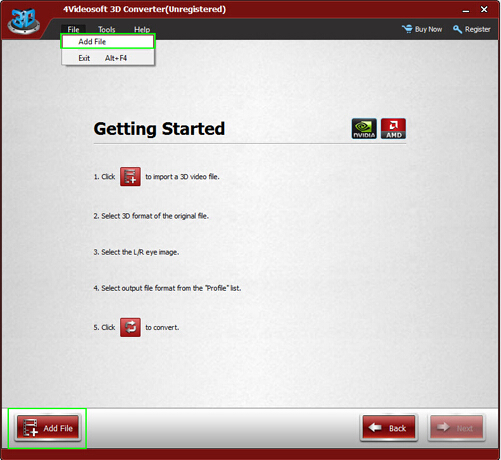
Features:
> 2D to 3D conversion
Convert any popular general 2D video including SD video and HD video in the formats like MP4, AVI, 3GP, WMV, MOV, VOB, MPEG, MTS, MKV, etc. to vivid 3D movies.
> Convert 3D videos to general 2D video
If you want to watch the 3D movies on your player that doesn't support 3D videos, you can add the selected 3D video to this 3D Converter for Mac then converted to the general 2D videos supported by your player.
> 3D to 3D Converter
It can help you freely convert between different 3D modes, such as convert between Side by Side (Half-Width/Full), Top and Bottom (Half-Height/Full) and Anaglyph.
Support Input Files:
Video: MPG, MPEG, MPEG2, MPEG4, DivX, XviD, VOB, DAT, MP4, M4V, TP, TRP, TS, MTS, M2TS, RM, RMVB, WMV, ASF, MKV, AVI, 3GP, 3G2, FLV, F4V, SWF, MPV, MOV, MOD, TOD, QT, DV, DIF, MJPG, MJPEG, WebM
HD Video: MTS, TS, M2TS, MPG, MPEG, MP4, WMV, QuickTime HD MOV
#3. Xilisoft 3D Video Converter for Mac
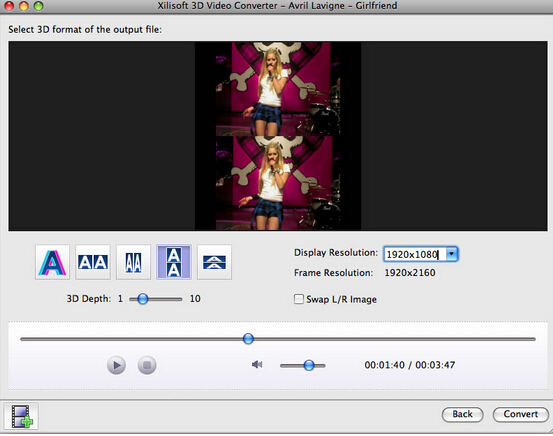
Features:
> Convert 2D to 3D Video
Convert any popular format of video to Anaglyph, Side by Side, Side by Side (half-width), Top and Bottom, or Top and Bottom (half-height) 3D video on your Mac.
> Convert 3D video to standard 2D video
Convert Side by Side, Side by Side (half-width), Top and Bottom or Top and Bottom (half-height) 3D video to 2D video.
> Convert among 3D videos
Convert one type of 3D video to another type.
Support Input Files:
Video: AVI, MPEG, WMV, MP4, AVCHD Video (*.mts, *.m2ts), H.264/MPEG-4 AVC (*.mp4), MPEG2 HD Video (*.mpg; *.mpeg), MPEG-4 TS HD Video (*.ts).
Related Articles:
- 2016 Best 3 DVD Ripping Software
- 2016 Top 5 Alternatives to MakeMKV
- Top 3 Video Transcoders 2016 (Win 10/Mac 10.11 included)
- Top 10 Best DRM Removal and Converter Software Reviews
- Top 5 3D Blu-ray Movie Converter Review
- How To Watch 3D Blu-Ray With Google Daydream VR?
- Rip 3D Blu-Ray Disc To 3D SBS MP4 For VR Headsets/3D TVs
- Make 3D SBS MP4 Video For Homido VR
- Converting 3D TiVo recordings for Watching on Oculus Rift?CV1/DK2
- Convert 3D MKV/FLV/MTS/ISO to 3D MP4 for Google Daydream VR
- Convert 2D Blu-ray to MP4 SBS 3D Video for Samsung 3D TV?
- How to Watch 3D ISO to Samsung TV?
- Can you Watch 3D Blu-ray on HTC Vive?
No comments:
Post a Comment