Before telling you the way, let’s find out why you can not play 2D/3D Blu-ray on Android TV via FreeNAS Mini. Android TV box can support MP4, MKV, WMV format etc, while, the video formats directly backed up or full copied from 2D/3D Blu-ray discs are BDMV and M2TS formats, which are not in the list. So, you have to rip Blu-ray to Android TV box compatible format firstly, and then transfer the 2D/3D Blu-ray rips to your FreeNAS Mini. After that, you can play 2D/3D Blu-ray on Android TV via FreeNAS Mini.
To rip 2D/3D Blu-ray discs, you will need a Blu-ray ripper. Though there are many Blu-ray ripping tool on the Internet(Top 5 Blu-ray Ripper), it is still hard for you to choose the right program which is suitable for you. After comparing most of the software, I recommend you to choose Pavtube BDMagic for the following reasons:
* It can convert all Android TV unknown formats, like Blu-ray and DVD discs, Blu-ray and DVD folders, Blu-ray ISO, DVD Video_TS etc, to Android TV known formats.
* Easily convert 2D Blu-ray from discs and folders to 3D videos in Android TV accepted formats with Side-by-Side, Top-Bottom, or Anaglyph 3D effect. You are allowed to set the 3D depth to adjust the 3D effect.
* Easily convert 3D Blu-ray from discs and folders to 2D videos in Android TV accepted formats.
* It offers optimized TV profile for all mainstream TV brands, like LG/Sony/Samsung/Panasonic TV etc.
* Attach external subtitle file, add subtitles into your 2D/3D Blu-ray movie and save as personal creation for enjoyment.
* Separate one single file into multiple clips according to quantity, duration, and output size; combine several videos and output as a complete movie with natural transition.
* Supported latest OS: Windows 10
Pavtube BDMagic for Mac is provided for Mac users. The program has updated to support the newest Mac OS X El Capitan.
Free download and install:


Other Download:
- Pavtube old official address: http://www.pavtube.cn/blu-ray-ripper/
- Cnet Download: http://download.cnet.com/Pavtube-BDMagic/3000-7970_4-75922877.html
Steps to Play 2D/3D Blu-ray on Android TV Via FreeNAS Mini
Step 1. Load 2D/3D Blu-ray movies
Download the best 2D/3D Blu-ray Converter, install and launch it on your PC. Then click the "File" > "Load from disc" icon to load source 2D/3D Blu-ray movies from your local computer to the program.
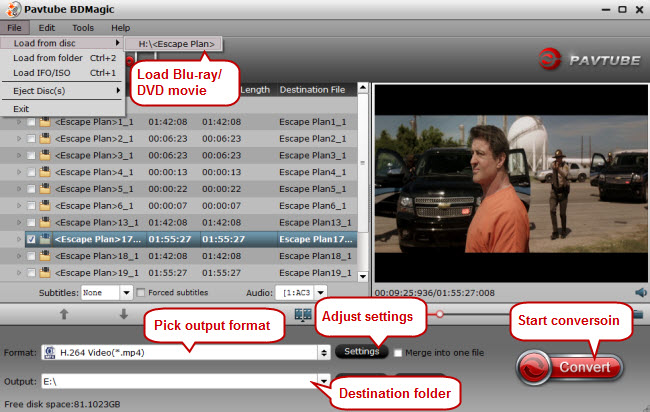
Step 2: Set output format
1. For 2D TV:
You can rip both 2D and 3D Blu-ray to optimized TV profile for having the best playback on 2D TV. Click “Format” and navigate to “TVS” profile. Here lists the main four TV brands for you. Other TV brands can also choose it as output format.

2. For 3D TV:
You can rip both 2D and 3D Blu-ray to 3D MP4/AVI/MKV SBS effect for having the best playback on 3D TV. Click drop-down "Format" and choose the "3D video > MP4 side by side 3D video" as 3D TV best format. MKV and AVI are also the 3D TV compatible format.

Tip: Click the "Subtitle" tab in "Video Editor" window, check "Enable", then you will be able to add external SRT/ASS/SSA subtitle files to the video as hard subtitles
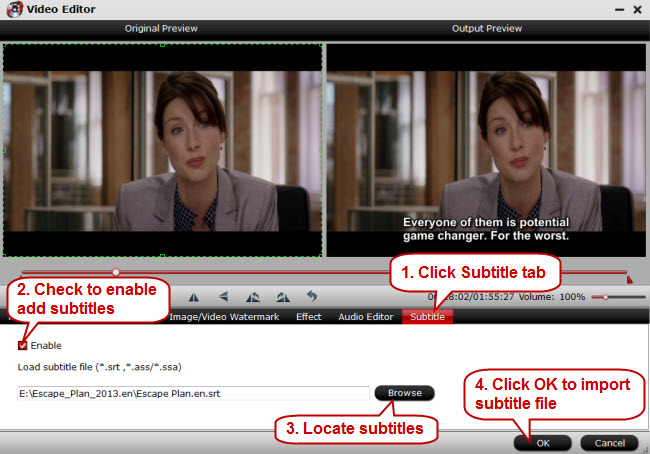
Learn more: Subtitle formats supported by Android TV: SRT/SMI/ASS/SSA.
Step 3: Start to convert
Switch back to the main interface, click the big button "Convert" on bottom-right corner to start conversion. When the process is over, you can find the converted files by clicking the "Open output folder" on the main interface of the program.
Now, transfer the converted 2D and 3D Blu-ray rips to FreeNAS Mini, then you can freely play 2D/3D Blu-ray via Android TV from FreeNAS Mini on LG/Sony/Samsung/Panasonic TV etc.
Related Articles:
No comments:
Post a Comment