
Since the movie playback on Mattel View Master VR is based on the smartphone, when you plan to prepare the hot Minions Blu-ray for your kids, you need to convert 3D Blu-ray to 3D MP4 which can be supported by iPhone. This is a easy job. Following the steps below to rip 3D Blu-ray Minions to 3D MP4 for View Master VR on Mac.
What you need:
3D Blu-ray Minions
A Blu-ray Ripper compatible with Mac El Capitan
A Mac
If you don’t have a Blu-ray Ripper, you can choose Pavtube BDMagic for Mac, which has the excellent function to rip any commercial 3D Blu-ray movies to 3D MP4/MOV on Mac for viewing on View Master VR via iPhone. See other options.
Free download and install:


Other Download:
- Pavtube old official address: http://www.pavtube.cn/blu-ray-ripper-mac/
- Cnet Download: http://download.cnet.com/Pavtube-BDMagic/3000-7970_4-76177782.html
Steps to backup 3D Blu-ray Minions to 3D MP4
1.Launch the Blu-ray Ripper on Mac and load the Blu-ray Minions by “File”. You can choose the subtitle and audio under the chapter list.
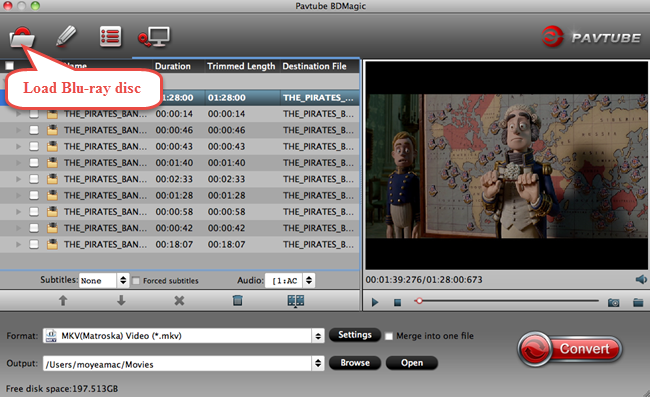
2.Navigate to “3D Format” > “MP4 Side-by-Side 3D Video(*.mp4)".

3.Set destination folder and click “Convert” to rip 3D Blu-ray to 3D MP4.
Transfer 3D MP4 Minions to iPhone
1. Connect your iPhone to Mac with the supplied USB cable, and run iTunes on your Mac.
2. Add media files such as videos, movies, music, photos to iTunes library by following “File” “Add File to Library.”
3. Select the device iPhone from the device list at the upper right corner of the screen and then choose “Library.”
4. Drag the video and music files from the library to the iPhone icon on upper left side bar. And then iTunes will start syncing videos and music to your iPhone.
Now, you can connect your iPhone to View Master VR to enjoy 3D Minions. This 3D MP4 movies is also can be used on other 3D Glasses, like Samsung Gear VR, Oculus Rift DK2, VR One, Google Cardboard and 3D TV.
Tip 1: View-Master VR is compatible with Apple iPhone 5 and up with iOS 8 or later, as well as select Android smartphones including Samsung, Motorola, LG, HTC and Nexus cell phones.
No comments:
Post a Comment